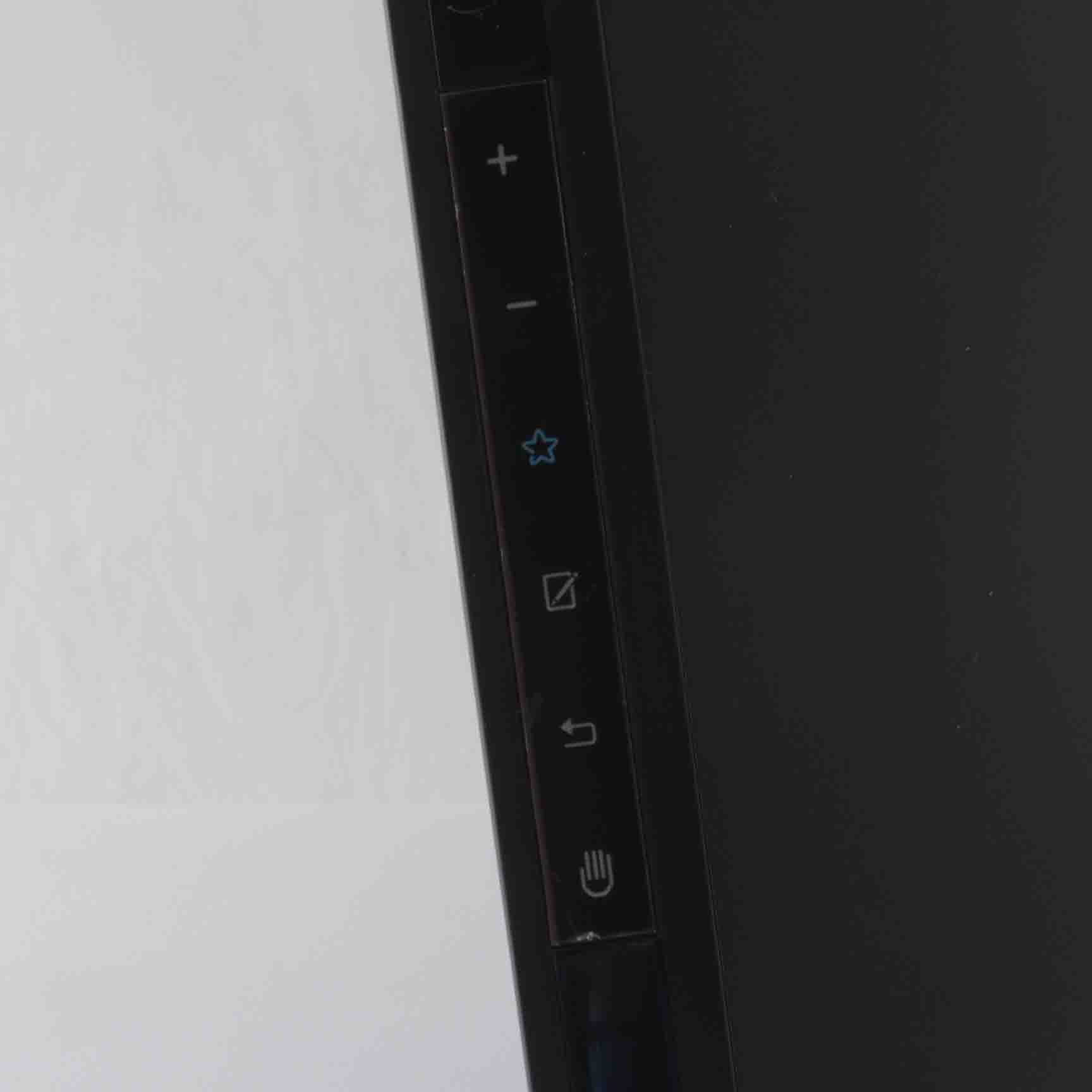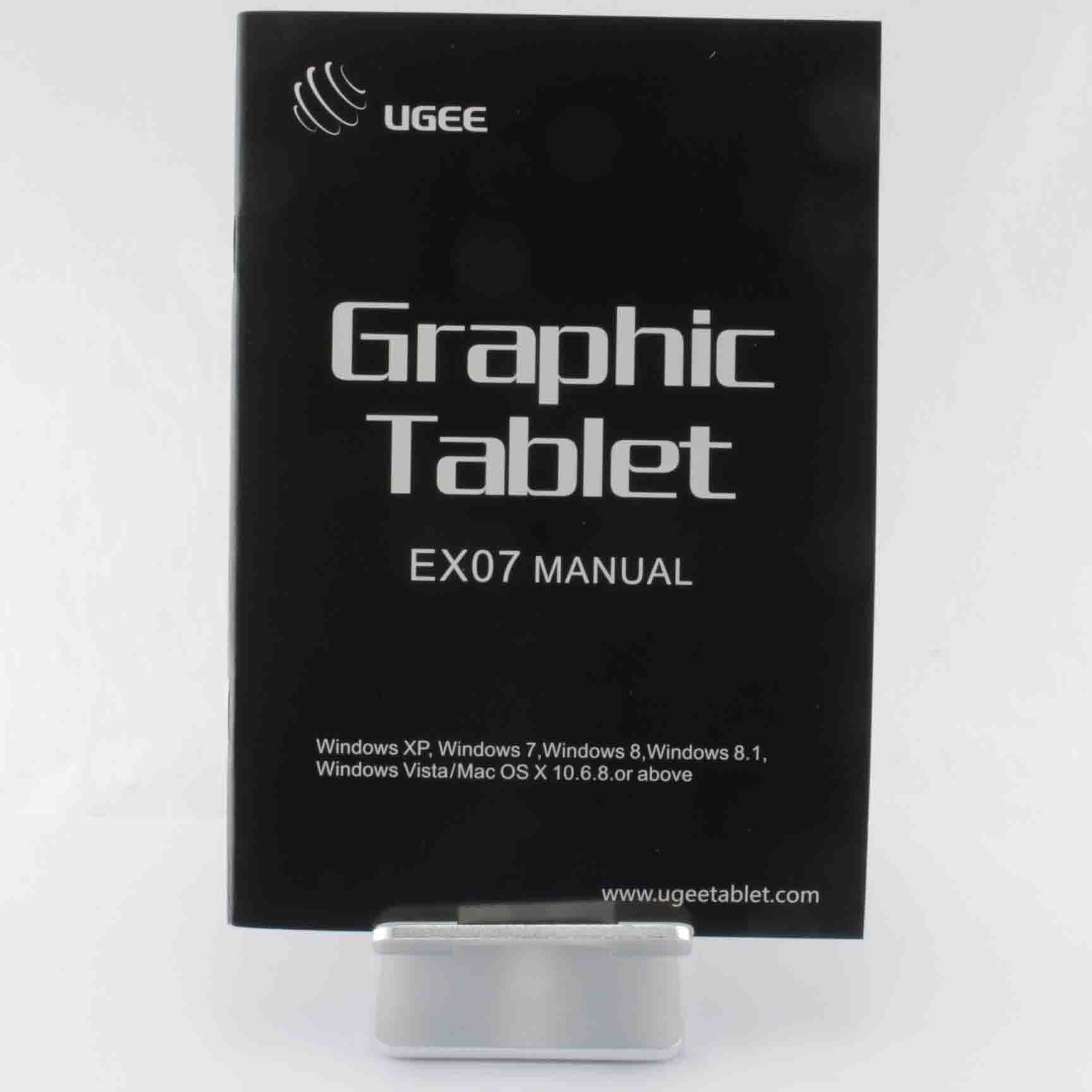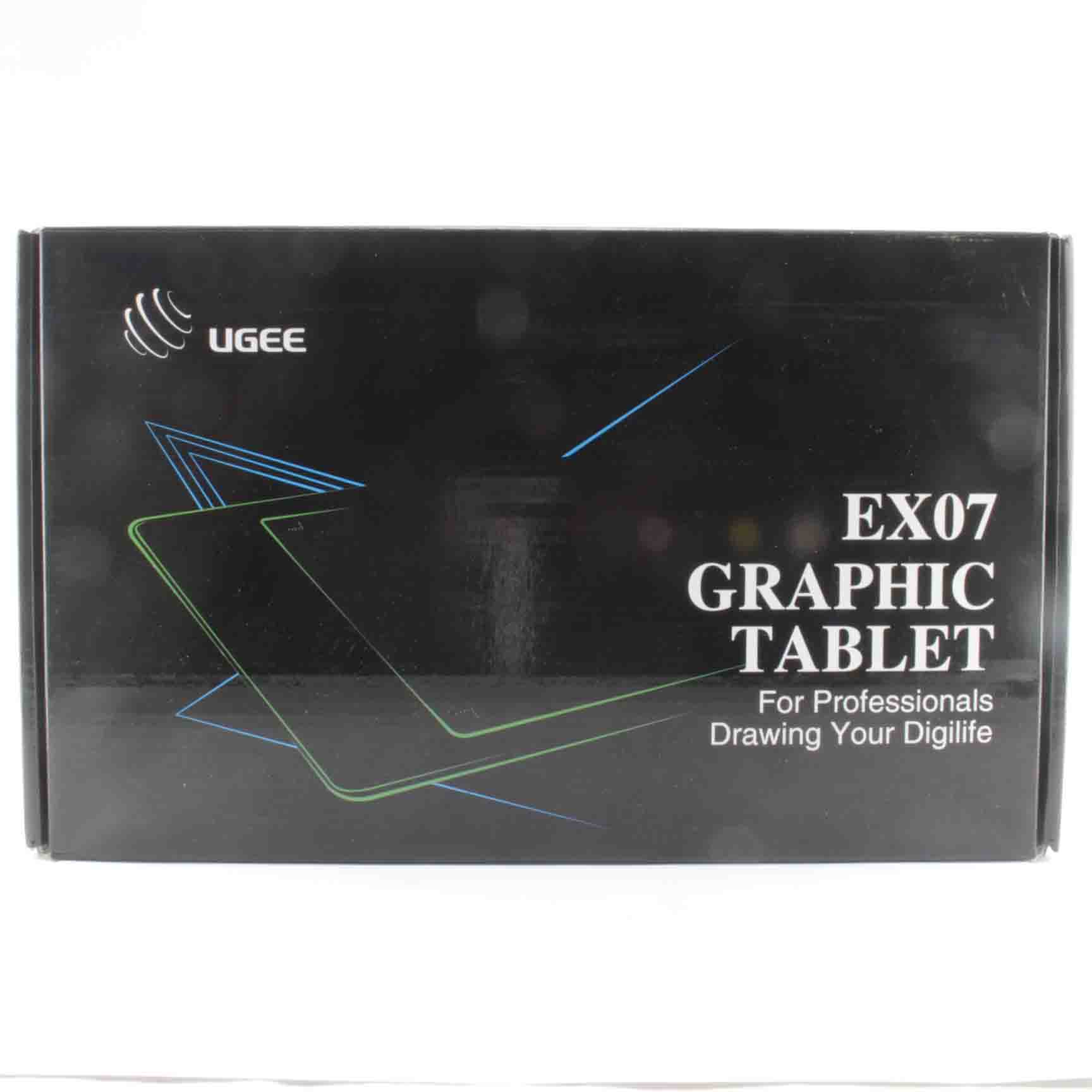Ugee-แผ่น-Graphics-Tablet-6-คีย์ลัด-ปากกาดิจิตอลชาร์จได้-EX07
ยกระดับผลงานสร้างสรรค์ของท่าน
เมื่อหยิบปากกาขึ้นมา ท่านก็พร้อมสำหรับการสร้างสรรค์แล้ว จะวาดหรือสเก็ตช์ ก็เลือกเครื่องมือได้อย่างสะดวก และถ้าปากกาท่านเปลี่ยนเป็นพู่กันได้ล่ะ และยังมีสีให้เลือกอย่างครบครันด้วย ไม่ว่าจะเป็นปากกาเมจิก ดินสอ พื้นผิว และการลงสีสเปรย์ ก็เลือกใช้ได้ตามไอเดียของคุณ เมาส์ปากกา Ugee นี้คือผืนผ้าใบดิจิตอลที่จะเปิดประตูไปสู่การเดินทางเพื่อเรียนรู้สิ่งใหม่
สร้างขึ้นมาเพื่องานศิลป์
การสร้างสรรค์เป็นเรื่องยากถ้าใช้เมาส์ เปรียบเสมือนการลงสีโดยใช้ก้อนหิน ลองใช้ปากกาที่สามารถใช้งานร่วมกับคอมพิวเตอร์และซอฟต์แวร์ที่คุณถนัด ซึ่งตอบสนองเช่นเดียวกับเครื่องมือในโลกแห่งความเป็นจริง เมาส์ปากกา Ugee ไวต่อแรงกด ซึ่งสามารถรองรับแรงหนักเบาแม้เพียงแรงกดที่เบาที่สุด เมาส์ปากการับรู้มุมและการหมุนของปากกา เปลี่ยนหัวปากกา เครื่องมือ และสีได้เพียงแค่คลิก จึงตอบโจทย์ผู้ที่รักงานสร้างสรรค์ได้อย่างแท้จริง
ใช้งานง่าย
เมาส์ปากกาของ Ugee ตั้งค่าได้ง่ายและใช้งานได้สะดวก เพียงเสียบเข้ากับพอร์ต USB หรือเชื่อมต่อแบบไร้สาย ติดตั้งซอฟต์แวร์ก็ใช้งานได้ทันที แท็บเล็ตทำงานกับโปรแกรมสร้างสรรค์งานต่างๆ ที่คุณใช้อยู่ และมาพร้อมกับซอฟต์แวร์หลากหลายที่ออกแบบมาสำหรับงานสร้างสรรค์ เช่น Autodesk SketchBook Express และ ArtRage® Studio
Compact Drawing Surface with 8 x 5 Inches Active Area
2048 Levels of Pen Pressure Sensitivity
Ultra Thin Design with 9mm Thickness and 450g Weight
6 Express Keys - Free switching between up to 9 shortcuts
Compatible Software: Autodesk Sketchbook Express, Adobe Photoshop, Manga Studio, SAI, AI, Krita and so on
Specification
Technology: Electromagnetic Digitizer
Active Area: 8 x 5
Resolution: 5080 LPI
Report Rate: 220 RPS
Accuracy: ±0.01 Inch
Pressure Sensitivity: 2048 Levels
Reading Height: 10 mm
Dimension: 300x 181 x 9 mm
Total Weight: 450 g
Supply Voltage: DC 5V
Power Consumption: <0.5 W
Interface Support: USB
USB Cable Length: 150 CM
Compatible System
Windows 7/8/XP/Vista, Mac OS
Package Content
1 x EX07 Tablet , 1 x P5S Rechargeable Pen, 1 x Rechargeable Wire, 1 x Installation CD, 1 x Pen Holder, 8 x Pen Nibs (Located in pen holder), 1 x Remover Pen-Clipper (Located in pen holder), 1 x USB Cable, 1 x User Manual
The Progress to Install Driver
Uninstall all other tablet drivers from your computer completely, restart your computer and then follow steps as below,
1.Get installation driver from the disc or download it from our official website ugee.net based on your tablet model and computer system.
2.Extract the tablet and unzip the install package, find the "setup.exe" driver.
3.Before install, make sure the tablet has connected to computer.
4. When installing driver, please don't change the installation directory and install it in C drive.
5.When have finished the install progress, please restart computer.Once the tablet has been distinguished, a little blue icon will show up in the lower right corner.
6.Open the driver icon and take the pressure test.If it is normal,then the driver is installed correctly.

เขียนคำวิจารณ์
ชื่อของคุณ:
ความคิดเห็น: หมายเหตุ: HTML จะไม่แสดงผล!
ให้คะแนน: แย่ ดี
พิมพ์รหัสป้องกันสแปม:

ความคิดเห็น: หมายเหตุ: HTML จะไม่แสดงผล!
ให้คะแนน: แย่ ดี
พิมพ์รหัสป้องกันสแปม:
ไม่มีรูปภาพเพิ่มเติมใด ๆ สำหรับสินค้านี้.

 สินค้าขายดี
สินค้าขายดี





-38x38.jpg)

-38x38.jpg)






-38x38.jpg)










 ตระกร้าสินค้า
ตระกร้าสินค้า หมวดหมู่ีสินค้า
หมวดหมู่ีสินค้า ข้อมูล
ข้อมูล Latest
Latest







 ยี่ห้อ / ผู้ผลิต
ยี่ห้อ / ผู้ผลิต